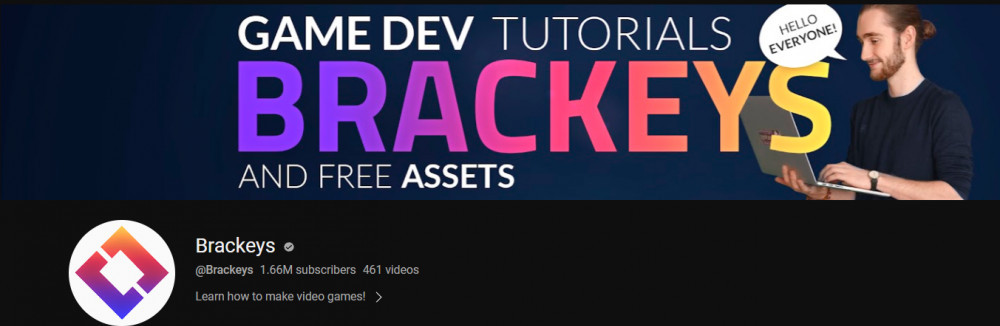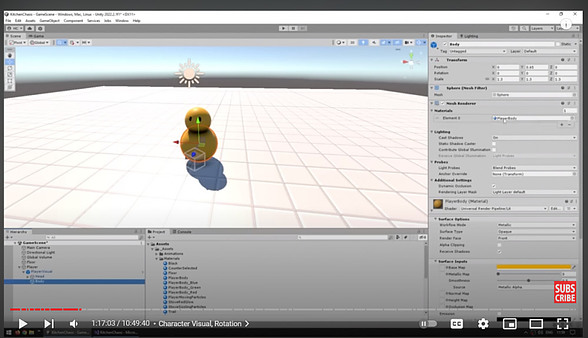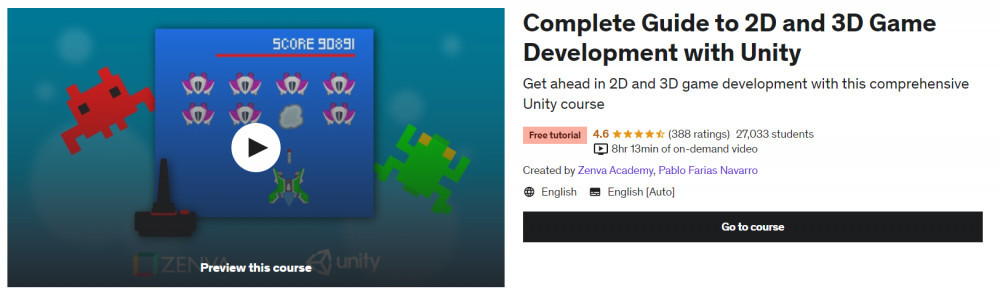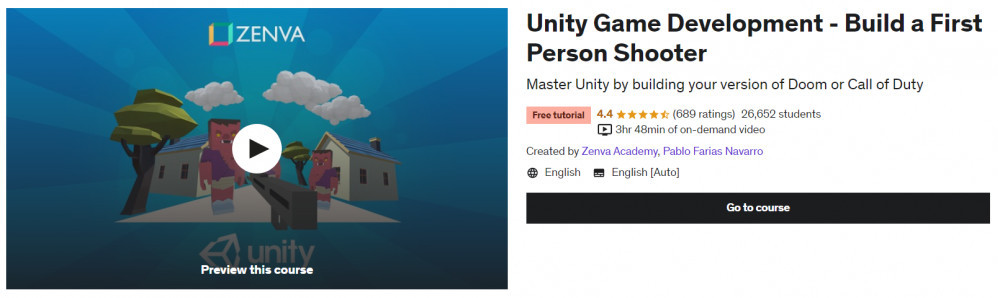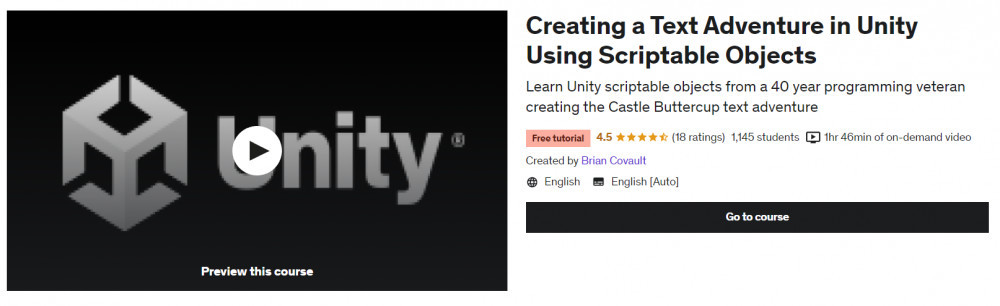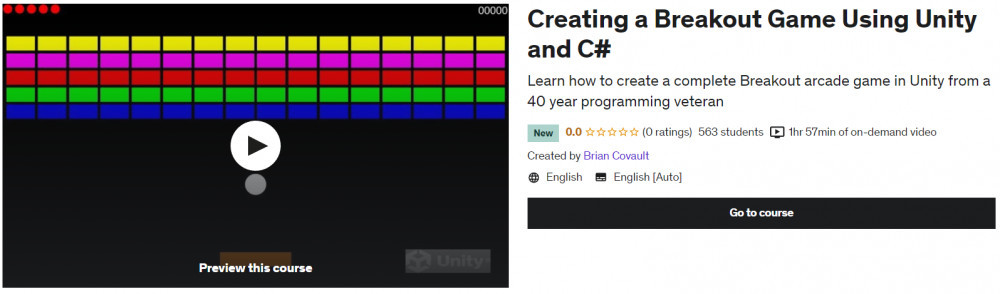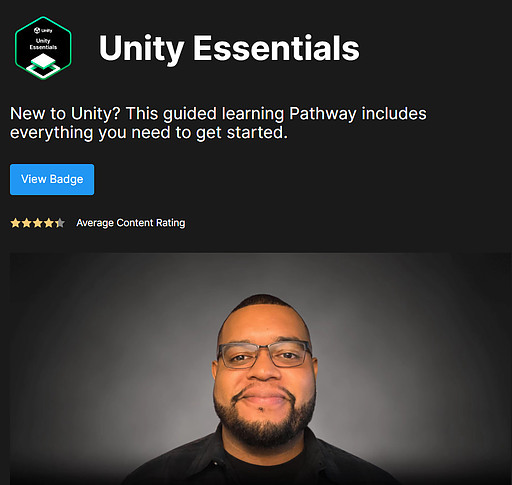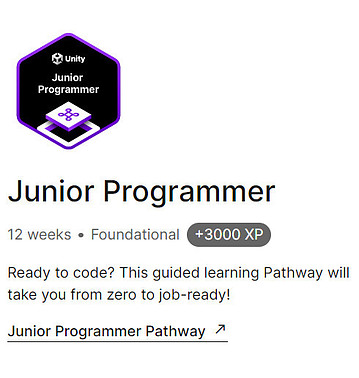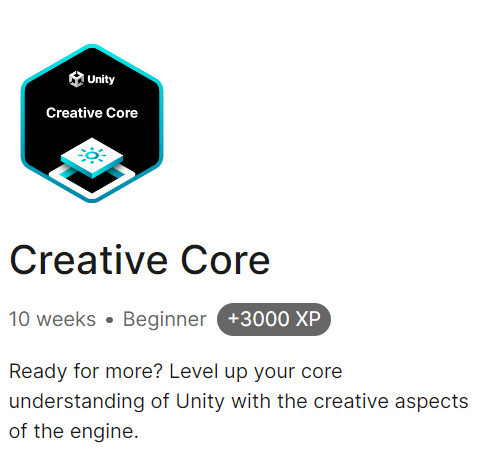There are many courses available for Unity, some paid, and some free, it is sometimes hard to know where to start on your journey learning Unity. Learning is different for everyone, people have different learning styles, so coming up with the absolute best Unity course is a subjective thing, this will be my opinion on what is the best.
So today, I’m going to cover the best courses for Unity that are available, and try and come up with a answer to the question: what is the best Unity course for you?
Today I’m just going to focus on free courses rather than paid. In a future article I will run down the best paid Unity training.
YouTube Courses
YouTube is my #1 place to go to for learning, and there are no shortage of options on this platform to learn Unity. Here are some of the best.
Brackeys
The Brackeys channel on YouTube has some of the best tutorial content for Unity. Sadly, the channel is no longer producing videos as the owner has decided to focus on other things, but the channel lives on and serves as a repository that many game developers use to learn how to do many different things in Unity.
They have a playlist of free courses as well. You will probably want to start with How to Make a Video Game.
Code Monkey
Code Monkey has a free 10 hour course on how to make a Kitchen game similar to Overcooked. He also has a free addition to the course to implement multiplayer in the game.
The course is very well done, and he is teaching you to write code that is production-quality.
As a beginner, I found he got into Raycasting rather quick for me, I didn’t really understand why we were doing it certain ways, at the time. But I was not that experienced in Unity yet.
So I recommend the course, but not for a fresh beginner to Unity.
You can check out his course here:
Learn Unity Beginner/Intermediate 2023 (FREE COMPLETE Course – Unity Tutorial)
freeCodeCamp.org
freeCodeCamp.org is my favorite channel for free full courses on all kinds of coding topics. They also have a Unity playlist with 7 full courses on how to make various types of games with Unity.
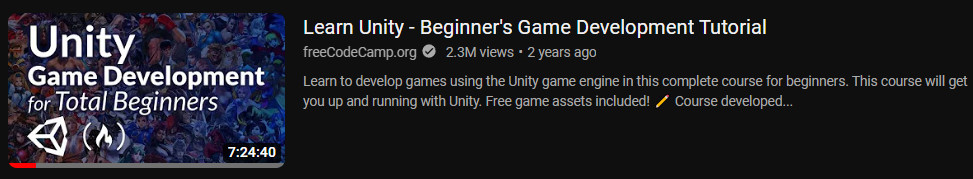
My favorite Unity course they have is not on that playlist, and it’s the most recent one they have as well. It’s called “Learn Unity – Beginner’s Game Development Tutorial” and it (as is most of their other courses in the playlist) is by Fahir from the Awesome Tuts channel. It’s 7.5 hours long, and you develop a simple complete 2D game, Monster Chase. It also includes a section on Events and Delegates which is an important topic for good game architecture, and Fahir really explains it well in this course.
Udemy
Udemy is usually known for it’s paid courses that often get deep discounts during sales. There are definitely a lot of good Unity courses on the platform.
But did you know that Udemy also has tons of free courses as well? For Unity, there are almost 800 free unity courses showing up in their Free course search filter:
I took a look at some of these, it’s a mixed bag. Some of them are probably out of date, and some are “micro courses” that hope you will sign up for their paid course, and some are done by less experienced instructors. But there are some geniune good full courses in there to be found as well.
Here are some gems I’ve found:
Complete Guide to 2D and 3D Game Development with Unity
This course is given by the founder of Zenva Academy, it is an 8 hour course that teaches you the basics of 2D and 3D Unity and covers creating a 3D platform game and a 2D Space Invaders clone.
Unity Game Development – Build a First Person Shooter
Zenva also publishes this short course, it teaches you to build a first person shooter from scratch, and includes how to implement mechanics such as picking up bullets and how to use object pooling to save memory.
Brian Covault, a 40 year programming veteran, has these 2 free courses, that are short but well done and to the point:
Creating a Text Adventure in Unity Using Scriptable Objects
This course teaches you Scriptable Objects by having you create a text adventure first the old way without Scriptable Objects and then the new way with them, so you can gain an appreciation for what Scriptable Objects are and what they can do for you.
Creating a Breakout Game Using Unity and C#
This course teaches you how to create a breakout clone, and teaches physics, colliders, and rigid bodies.
Udemy definitely has a lot of free courses to offer, you can spend days going through these.
Unity Learn
Unity’s own learning platform, you can’t go wrong learning from the people who make the game engine. They have hundreds of free courses you can take, but there is so much, you might get lost in it if you don’t know where to start. Their courses are called “Pathways”, and they consist of some short video training, assignments, quizzes, and challenges. They all teach you Unity, but from a different perspective or topic.
I would recommend you to start with one of three pathways. They have estimates for completion for these pathways, but I found it did not take as long as they said.
This is a short pathway that covers exactly what it says, the essentials for absolute beginners. It will guide you through making your first Unity project and building it, and it also covers job preparation if you’re planning on trying to get into the game industry.
I took this pathway first, and it didn’t take that long to complete it, definitely not 2 weeks like they suggest.
This pathway used to be called “Create with Code”, and now it’s been split into 2 parts, Junior Programmer Part 1 and 2. Your instructor for most of the time is Carl, and he will guide you through creating several different projects, including an endless runner, a fruit ninja style game, and a rolling ball game. While you create those projects, you work on your own personal project as well. Topics covered are basic game mechanics, player control, sound effects, UI, and also testing and career planning.
At the end of the course, you are awarded a badge that you can use on your LinkedIn profile. This can definitely help prospective employers see that you are a serious candidate.
This pathway covers a lot of the artist related side to Unity, like shaders, animation, VFX, lighting, particles, post-processing, and prototyping.
One good thing about these pathways is as you complete the missions, you also unlock free assets on the Unity Asset store, so this pathway is something every Unity developer should complete.
These pathways also teach game design and how to make design documents as well, so it’s valuable training.
My Recommendation
For me, it was the Unity Learn platform that finally solidified Unity in my mind and made me feel that I was able to do anything I wanted. I had tried to learn Unity for years, and Unity Learn used to be a paid platform for most courses, but now it’s all free, and I found it to be the best way to learn Unity.
I completed all three of the above pathways this year, and I kept going after that to some of the more advanced topics that interested me, and I learned a lot from it.
The Junior Programmer Pathway is my recommendation to learn Unity if you can only do one, but I would recommend doing all three.
But all of the options for courses I have covered are worth doing. I would start with Unity Learn and then go and do the others after.
Conclusion
Now that you’ve seen all the options out there for you, hopefully you have seen some that appeal to you, now go and check those out.
So to answer the question:
What is the best Unity course?
Ultimately the best Unity course is the one that you feel comfortable with, that you learn from, and that you stick with to the end. In the end, you decide.
Let me know in the comments down below what the best Unity course for you is, or if you have any suggestions that I didn’t cover, let me know, I’m always on the lookout for great courses for Unity.